Key takeaways:
- Productivity apps help streamline workflows, prioritize tasks, and improve time management for individuals and teams.
- Choosing the right productivity app involves assessing team needs, ensuring compatibility with existing systems, and considering scalability.
- Key features in productivity apps include user-friendliness, collaboration tools, and integration capabilities with other tools.
- Personalizing your productivity experience by aligning apps with your unique workflow and preferences can significantly enhance efficiency and motivation.
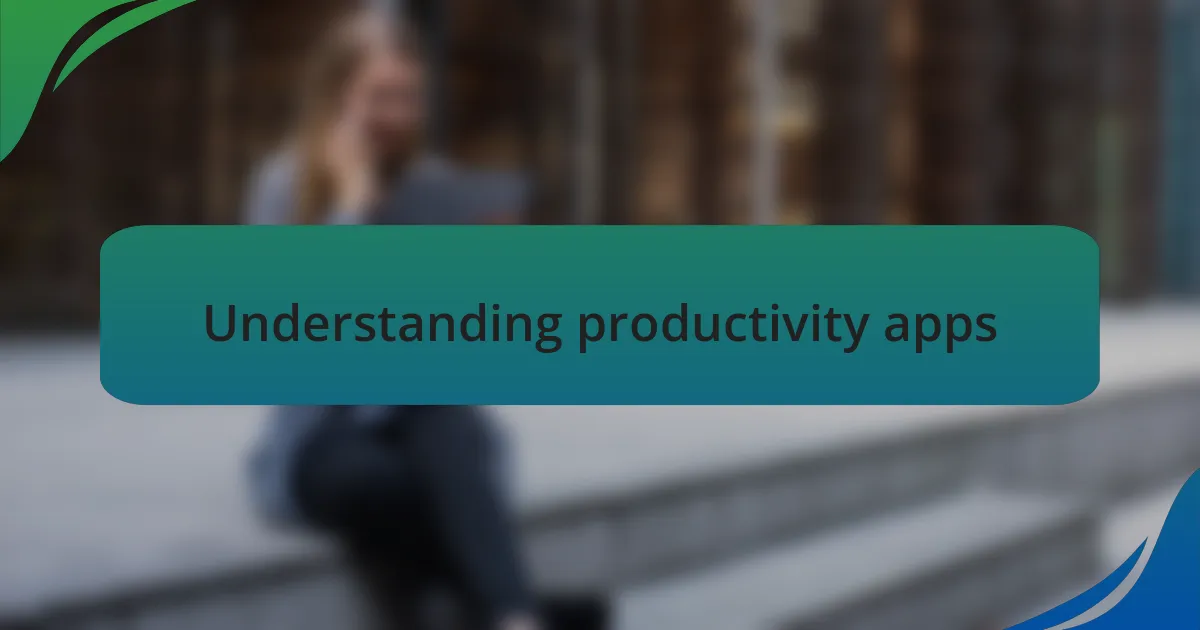
Understanding productivity apps
Productivity apps serve as essential tools that help individuals and teams streamline their workflows. I remember the first time I incorporated a task manager into my daily routine; it felt like lifting a weight off my shoulders. Suddenly, I could visualize my tasks and prioritize them effectively, which changed how I approached my work.
These apps are designed to tackle the chaos of everyday tasks and provide structure. Imagine standing in front of an overwhelming to-do list, feeling a mix of stress and confusion. That was me before I discovered the powerful sorting features of my favorite productivity app. With labels and deadlines, I learned to break down bigger tasks into manageable chunks, making tasks feel less daunting.
Understanding these apps goes beyond just knowing how to use them; it’s about identifying how they can genuinely fit into your life. Have you ever felt like time slips away from you? I have. I found that using a calendar app not only helped me manage appointments but also revealed insights about how I allocate my time, which in turn emphasized the need for better balance in my personal and professional life.

Importance in SME development
Productivity apps play a crucial role in the development of SMEs by enhancing operational efficiency and focus. I recall a time when my team was struggling with collaboration; we often missed deadlines due to miscommunication. The moment we adopted a project management app, everything clicked. Tasks were assigned clearly, deadlines were visible, and the once-chaotic workflow transformed into a well-oiled machine.
When SMEs leverage productivity apps, they not only improve internal processes but also foster a culture of accountability. I often think about how tracking our progress in real-time allowed us to celebrate small wins together, which motivated the team immensely. This sense of ownership and recognition can be the difference between just getting by and genuinely thriving in a competitive market.
In today’s fast-paced business environment, embracing these tools can set SMEs apart. For instance, I’ve seen businesses that utilized time-tracking apps become more aware of their strengths and weaknesses. Isn’t it insightful to think about how an app can illuminate areas for improvement? It’s fascinating how something as simple as a digital timer can lead to profound changes in productivity and morale.
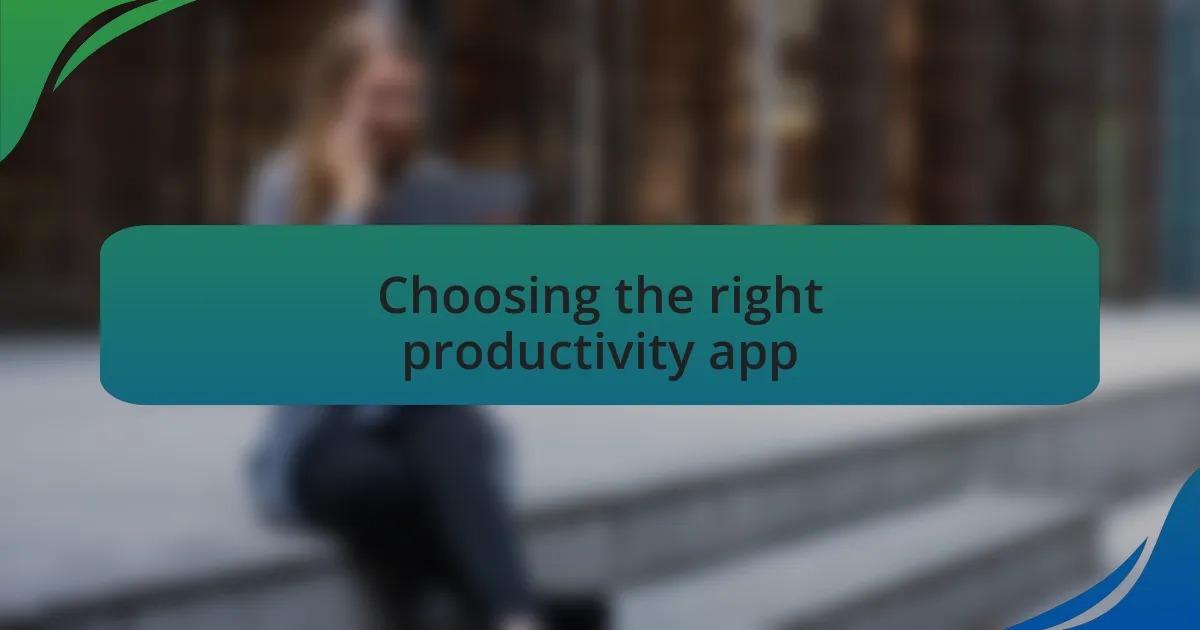
Choosing the right productivity app
When it comes to choosing the right productivity app, I find it essential to first assess your team’s specific needs. Think about what challenges you face regularly; is communication a problem, or do you struggle with task management? For instance, I once spent too much time trying various apps, only to realize that a simple checklist tool served my team better than a feature-rich platform we didn’t even use.
Another important factor is compatibility with existing systems. I remember integrating a new app that required extensive training and adjustments. It took us weeks to adapt, which could have been avoided with a tool that easily synced with our current workflows. Before you commit, ask yourself, does this app seamlessly fit into our daily routine, or will it create more chaos?
Lastly, consider the app’s scalability. As your business grows, you want something that can grow with you, not hold you back. I learned this the hard way when I invested in an app that was perfect for my needs at the time, but became limiting as my team expanded. Have you ever outgrown something that initially seemed like a perfect fit? It’s a common pitfall that can be easily avoided with a little foresight.
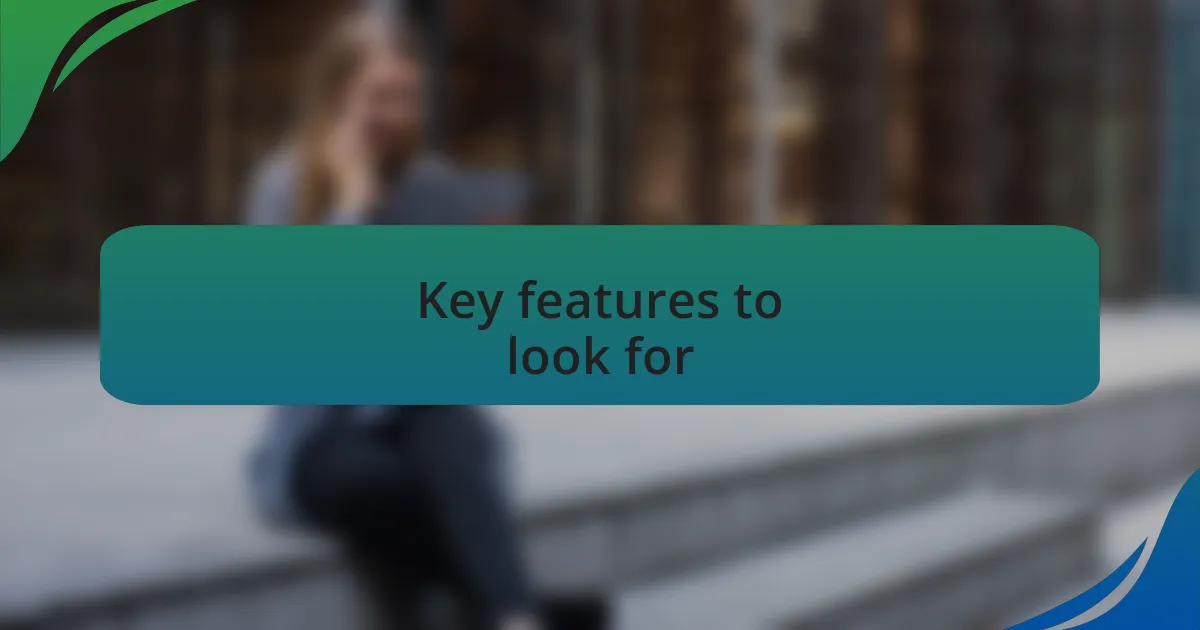
Key features to look for
When evaluating productivity apps, one feature that stands out to me is user-friendliness. I remember trying to implement a complex app that left my team frustrated and confused during onboarding. It struck me that even the most powerful features mean little if nobody can figure out how to use them. Have you felt the same frustration when adopting new technology? A simple and intuitive interface can streamline the process and encourage adoption from the get-go.
Collaboration tools are another vital aspect to consider. For instance, during a crucial project, I relied on an app that offered real-time editing and feedback options, allowing my team to brainstorm effectively, even while working remotely. It became evident to me that fostering an environment of open communication can significantly enhance our productivity. How do you keep your team connected to ensure that everyone is aligned?
Lastly, look for integrations with other tools you already use. I once chose an app that functioned brilliantly on its own but didn’t mesh well with our project management software. The disconnect slowed us down and created extra work. I’m sure you’ve encountered similar situations, where the lack of integration made things unnecessarily complicated. Ensuring that an app can connect seamlessly with your established systems will save you time and hassle down the line.

Tips for effective app usage
To make the most of productivity apps, it’s essential to set clear goals before diving in. I remember a time when I downloaded a plethora of apps, each promising to enhance my efficiency. Without specific objectives, I ended up overwhelmed rather than productive. Have you ever felt the pressure of trying to keep up with too many features without knowing what you really wanted to achieve? Defining your priorities can help you select the right tools and stay focused.
Another tip is to customize the app to fit your unique workflow. I once hesitated to tweak the settings, thinking they were set in stone. It wasn’t until a colleague showed me how to adjust reminders and notifications that I realized the app could truly work for me. Is there a feature in an app you’ve overlooked because you thought it was too complex? Exploring customization options not only enhances usability but can also transform an app from a simple tool into a powerful ally.
Finally, I advocate for regularly reviewing your usage of the app. I fell into the trap of relying heavily on an app that seemed perfect at first but gradually lost its relevance for my needs. Periodic check-ins allow you to assess if the app is still serving you well or if it’s time to pivot. Have you considered whether your tools are still aligned with your current goals? Such reflections are crucial for maintaining effective productivity practices.
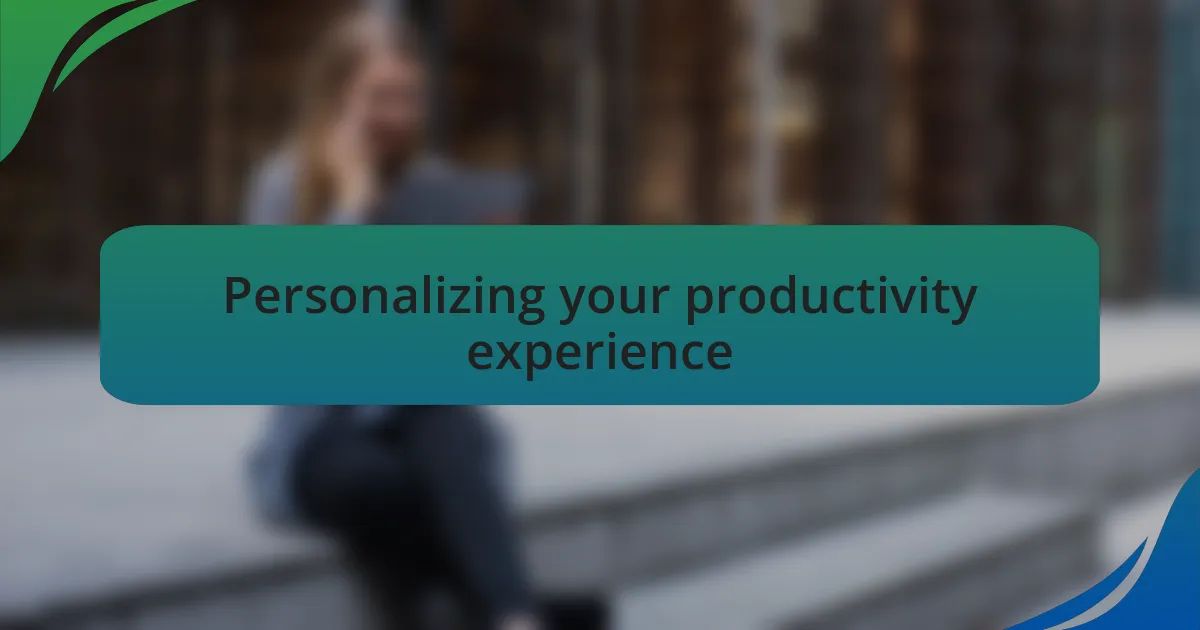
Personalizing your productivity experience
Personalizing your productivity experience begins with understanding your unique workflow. I vividly recall when I first started using a popular task management app; it felt generic and tailored for everyone but me. It wasn’t until I spent some time reordering tasks according to my peak performance hours that I unlocked its true potential. Have you ever thought about how much your productivity could improve if your tools worked with your natural tendencies instead of against them?
An often-overlooked aspect of personalization is the aesthetic of the app. I once switched to a more visually appealing app, simply because the interface made me feel more motivated. Color schemes and layout significantly impact how we interact with technology; a pleasing design can boost your mood and reduce friction. Have you given a moment’s thought to how the look and feel of your tools affects your enthusiasm for using them daily?
Moreover, I find that integrating an app with the tools I already use enhances the overall experience. For instance, linking my calendar to my task app meant I could visualize my day as a cohesive plan. This synergy not only reduced the time I spent switching contexts but also made my workload seem less daunting. Have you explored possibilities for creating a seamless productivity chain using the applications at your disposal? Personalizing this experience can provide clarity and inspire you to embrace productivity in a more enjoyable way.