Key takeaways:
- Smartphone productivity tools, like task management and calendar apps, significantly enhance organization and reduce stress.
- Optimizing your smartphone, including decluttering and managing notifications, improves focus and personal well-being.
- Utilizing essential apps, such as note-taking and scanning applications, streamlines workflows and enhances efficiency.
- Personalizing settings, including notification preferences and display options, contributes to a more comfortable and productive user experience.

Understanding smartphone productivity tools
Smartphone productivity tools are designed to help us organize and manage our tasks more efficiently. I remember the first time I downloaded a task management app; it felt like I had an entire assistant in my pocket. Imagining everything I could accomplish with just a few taps ignited my enthusiasm for optimizing my daily routines.
Many people overlook the power of calendar apps for boosting productivity. I used to rely on memory alone, but I found that scheduling my days visually not only helped reduce stress but also allowed me to see time slots for breaks and personal time. How often do we underestimate the importance of downtime?
Incorporating note-taking apps has also transformed the way I capture ideas and thoughts on the go. I often find myself jotting down ideas during my commute or before going to bed. It’s like having a creative outlet right at my fingertips, and I can’t help but think about how much easier it is to capture those fleeting moments of inspiration now compared to before I had those tools.

Importance of optimizing your smartphone
Smartphone optimization is crucial because it directly impacts our ability to stay focused and organized. I noticed that the more streamlined my device was, the easier it was to tackle my to-do list without feeling overwhelmed. Have you ever wondered how much time we lose just navigating clunky apps?
A well-optimized smartphone acts like a tailored toolkit, enhancing not just productivity but also personal well-being. I recall when I decluttered my home screen, moving unnecessary apps to folders. It was like lifting a weight off my shoulders! When my most-used tools are visible, I’m less likely to waste precious time searching for them.
Moreover, efficiency goes hand in hand with smart notification management. Initially, I was bombarded with alerts from every app, leading to constant distractions. Once I limited notifications to the essential ones, I found myself more engaged in my work and less annoyed by interruptions. Have you considered how managing notifications could transform your focus?

Key features for productivity
One key feature that I found invaluable for boosting productivity is the use of widgets. By placing the most relevant information right on my home screen—such as calendar events, reminders, and even a weather forecast—I can quickly glance at what I need without diving into apps. It’s amazing how this little shift can keep my day organized and on schedule. Have you tried using widgets? They can transform the way you interact with your tasks and commitments.
Another critical element is utilizing task management apps effectively. I remember being hesitant about whether to rely on digital solutions for daily tasks. However, once I committed to one platform, I realized that organizing my to-do list in one place significantly reduced my anxiety. I could easily check off completed tasks and prioritize my workload. It feels incredibly rewarding to watch progress unfold visually.
Lastly, I can’t emphasize enough the importance of a clutter-free app drawer. I used to have an endless list of apps, which made finding the right one a challenge. By only keeping apps I truly use on the main screen, I’ve streamlined my workflow, enabling quick access to what I need. It’s like having a clear desk at work—suddenly, everything feels manageable, and I can focus on one task at a time without unnecessary distractions. Have you thought about tidying up your app drawer? The clarity it brings can be surprisingly liberating.
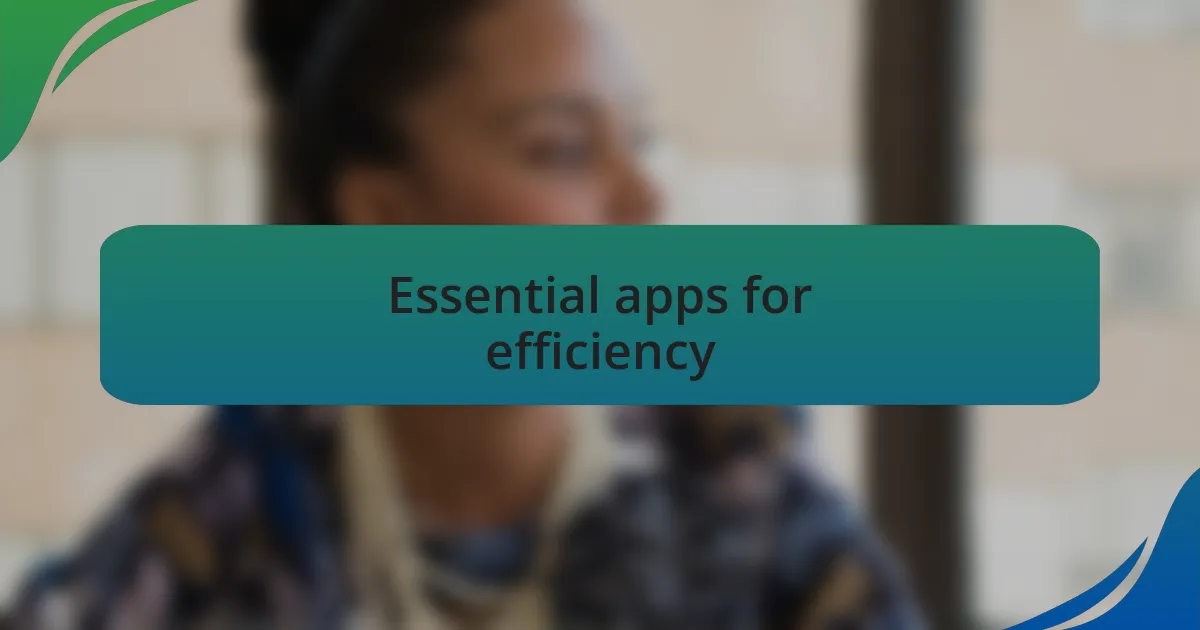
Essential apps for efficiency
When it comes to essential apps for efficiency, I can’t stress enough how much I rely on note-taking applications. I remember a time when ideas would strike me at the most unexpected moments—during commutes or while waiting for coffee. Having a note-taking app readily accessible allowed me to capture these fleeting thoughts instantly. It’s like having a reliable friend there to remind me of my inspirations, ready for me to revisit later. Have you ever lost a brilliant idea simply because you lacked a quick way to jot it down?
Another favorite of mine is the scanning app. I never appreciated the power of digitizing documents until I found myself drowning in paper clutter. With a simple scan, I can store important receipts or notes directly in my cloud storage. This not only decluttered my physical space but also made searching for documents incredibly easy. Doesn’t it feel good knowing that everything you need is just a few taps away?
Lastly, I believe that a great collaboration app can transform the way you work with others. A few months ago, my team and I started using a project management tool that allowed us to communicate, share files, and track progress collectively. The synergy was palpable—we became more efficient and effective in reaching our goals. Have you explored how collaboration tools can elevate your teamwork? The difference it made for us was nothing short of remarkable.
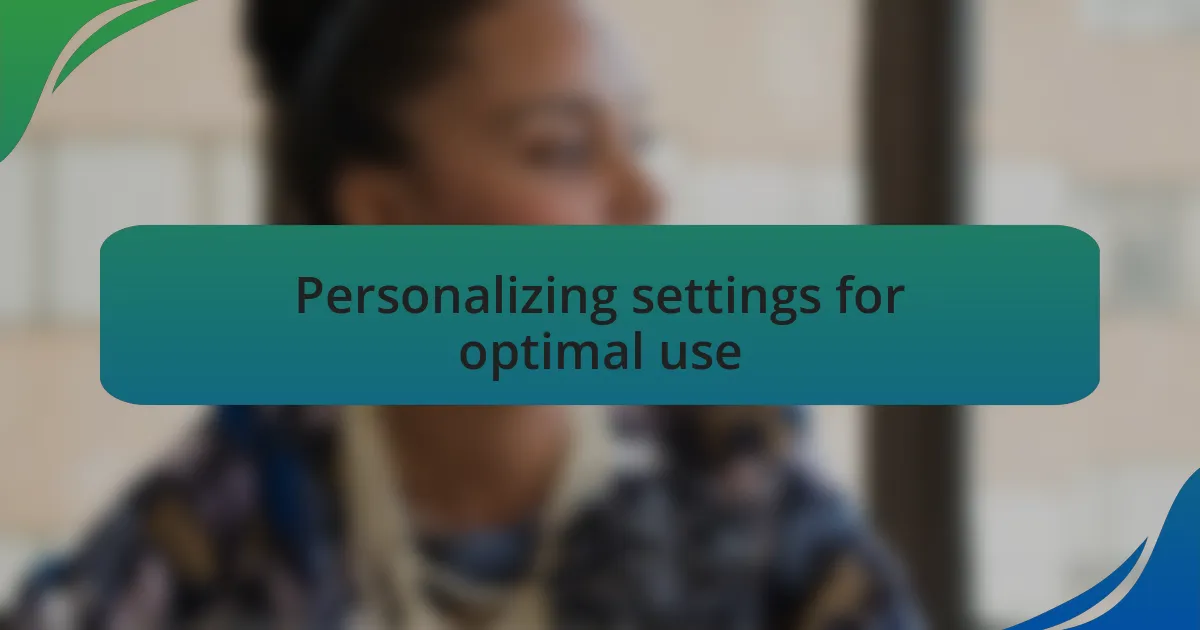
Personalizing settings for optimal use
When personalizing settings on my smartphone, I found that adjusting notifications was a game changer. Initially, my screen would light up every few minutes, pulling me away from tasks. By selectively enabling alerts only for essential apps, I drastically reduced distractions. Doesn’t it feel liberating to take control of your attention instead of letting it be dictated by your phone?
I also took a close look at my display settings, opting for a dark mode. This not only made using my phone easier on the eyes during late-night brainstorming sessions but also helped me focus better. Imagine the relief of not squinting at a bright screen while trying to capture your next big idea. Changing this simple setting made my usage more comfortable and efficient.
Moreover, I dove into accessibility options to optimize my smartphone for productivity. Features like voice commands and smart replies cut down the time I spent typing messages. It felt empowering to realize that technology could adapt to my style instead of the other way around. Have you tried utilizing these features to streamline your daily tasks? From my experience, embracing these tools has made a notable difference in my workflow.
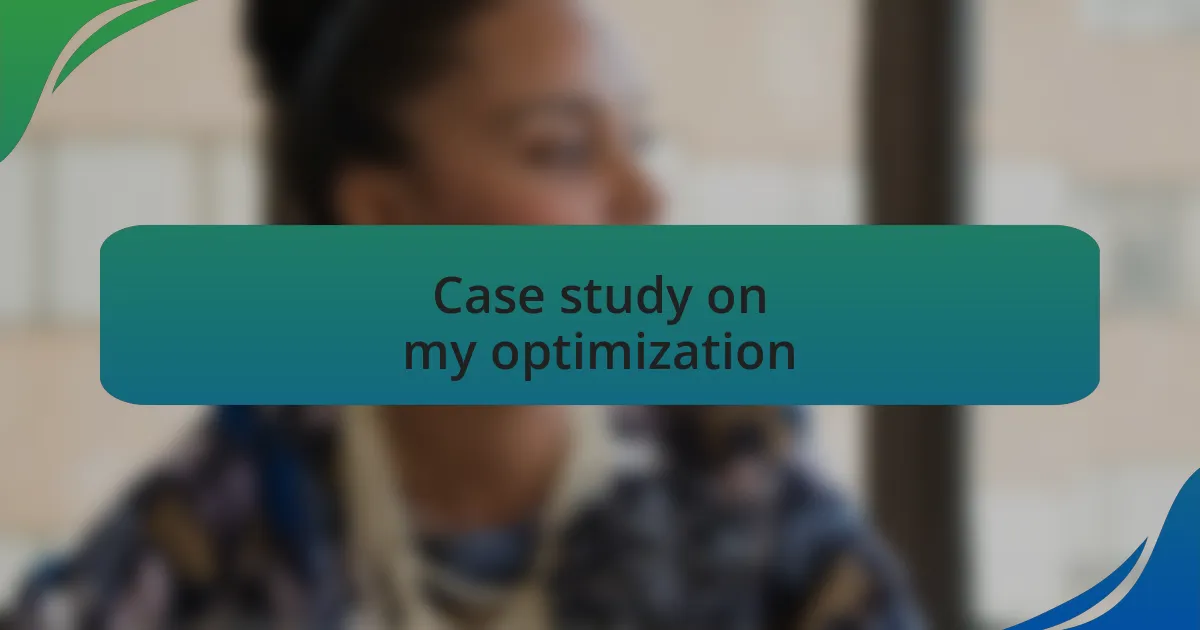
Case study on my optimization
Adjusting my app organization was another pivotal step. I created specific folders for work, personal, and leisure apps. Each morning, I found myself more ready to dive into tasks without the mental clutter of a disorganized home screen. Who knew that a little tidiness could spark so much focus?
I also began using productivity apps that aligned with my workflow. For example, incorporating a simple to-do list app allowed me to prioritize tasks visually. During my first week, I experienced a significant boost in my daily output. It was fascinating to see how a well-structured day could unfold with just a few taps.
Another technique involved setting specific time limits for app usage. I still remember the moment I realized I was spending hours mindlessly scrolling through social media. By establishing boundaries within apps to restrict usage, I gained back precious minutes in my day. Have you ever thought about how much time could be reclaimed through intentional use? From that point on, my newfound awareness became a powerful catalyst for focused productivity.

Lessons learned from my experience
One of the biggest lessons I’ve learned is the power of digital decluttering. Initially, I hesitated to delete apps that I didn’t use often, thinking I might need them someday. However, once I trimmed the excess, my device felt lighter, and my focus sharper. Isn’t it liberating to finally let go of what no longer serves you?
I’ve also realized the importance of setting specific goals within my productivity apps. Simple tasks like “respond to three emails” or “complete two project sections” helped me break down my day into manageable chunks. When I accomplished these mini-objectives, the sense of achievement was palpable. It’s amazing how such small victories can propel your motivation forward.
Lastly, I discovered that consistency is key in building a productive routine. Initially, I struggled with sticking to my scheduled times for work and breaks. However, once I committed and actually followed a daily template, I noticed a flow that transformed my work experience. Have you felt the rhythm that comes from sticking to a schedule? It’s truly empowering.